Wenn man ein neues Triton Datacenter installiert, sind nicht nur die Packages aus ggfs. schon existierenden Datacentern zu transferieren sondern natürlich auch die Images. Auch dafür gibt es einen dokumentierten Weg über die Image API (imgapi: AdminImportRemoteImage). Dieser API-Aufruf kann ganz einfach über das Kommando sdc-imgadm verwendet werden. Dabei braucht man nur die gewünschte UUID des zu importierenden Images im anderen Datacenter zu kennen und es müssen die erforderlichen Firewall-Freischaltungen zwischen den beiden beteiligten imgapi-Zonen gemacht worden sein damit sich diese netzwerktechnisch erreichen können (standardmäßig ist die imgapi nur für das lokale Datacenter zu erreichen). Firewall-Regeln können problemlos über die adminui hinzugefügt werden:
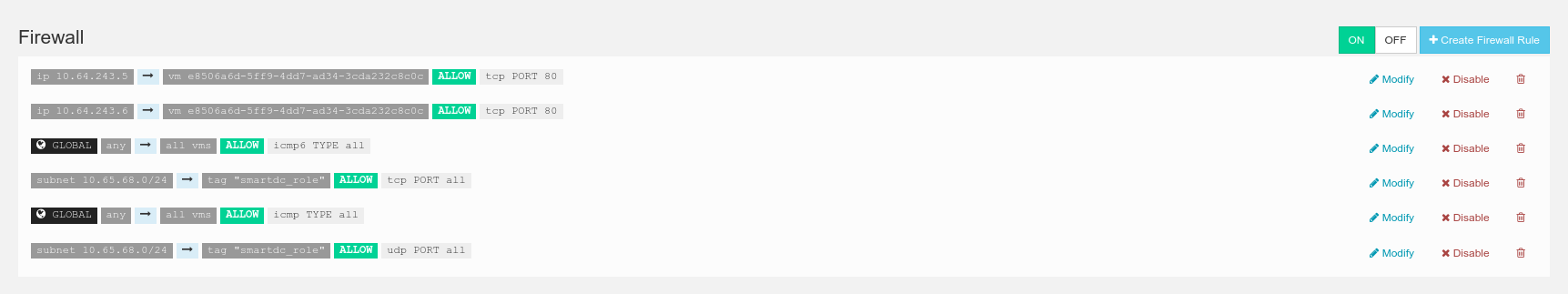
Danach lassen sich die Images einfach transferieren:
[root@headnode (my-dc-1) ~]# sdc-imgadm import c98c51f7-edf4-46f0-b592-6814ce56ae37 -S http://10.65.69.7
Imported image c98c51f7-edf4-46f0-b592-6814ce56ae37 (ubuntu-certified-16.04, 20160922, state=active)
[root@headnode (my-dc-1) ~]# sdc-imgadm import 9aa48095-da9d-41ca-a094-31d1fb476b98 -S http://10.65.69.7
Imported image 9aa48095-da9d-41ca-a094-31d1fb476b98 (ubuntu-certified-18.04, 20190627.1.1, state=active)
[root@headnode (my-dc-1) ~]# sdc-imgadm import 4feac886-cc24-4e52-902b-fc939f1f0fcb -S http://10.65.69.7
Imported image 4feac886-cc24-4e52-902b-fc939f1f0fcb (ubuntu-certified-18.04, 20190514.1, state=active)
[root@headnode (my-dc-1) ~]# sdc-imgadm import c9db249c-93ba-4507-9fa4-b4d0f81265fc -S http://10.65.69.7
Imported image c9db249c-93ba-4507-9fa4-b4d0f81265fc (ubuntu-certified-18.04, 20190122, state=active)
[root@headnode (my-dc-1) ~]# sdc-imgadm import df5250f8-2865-11eb-ab8c-dfd18cbdbfb5 -S http://10.65.69.7
Imported image df5250f8-2865-11eb-ab8c-dfd18cbdbfb5 (ubuntu-20.04-lx, 20201116, state=active)
[root@headnode (my-dc-1) ~]# sdc-imgadm import 0bf06d4d-b62f-4b3b-b560-3cd258df2070 -S http://10.65.69.7
Imported image 0bf06d4d-b62f-4b3b-b560-3cd258df2070 (ubuntu-20.04, 20210413, state=active)
[root@headnode (my-dc-1) ~]# sdc-imgadm import 66d919a8-132a-11e7-a7b8-5b99fa122880 -S http://10.65.69.7
Imported image 66d919a8-132a-11e7-a7b8-5b99fa122880 (centos-7, 20170327, state=active)
[root@headnode (my-dc-1) ~]# sdc-imgadm import 9f948454-a09b-40c3-9027-ac8093879c6b -S http://10.65.69.7
Imported image 9f948454-a09b-40c3-9027-ac8093879c6b (centos-7, 20200508, state=active)
[root@headnode (my-dc-1) ~]# sdc-imgadm import 6a16e3bd-b117-42d2-ad57-ca3bd077a55e -S http://10.65.69.7
Imported image 6a16e3bd-b117-42d2-ad57-ca3bd077a55e (centos-8, 20200508, state=active)
[root@headnode (my-dc-1) ~]# sdc-imgadm import 666344ae-da92-4447-9176-6de773d89a49 -S http://10.65.69.7
Imported image 666344ae-da92-4447-9176-6de773d89a49 (lx-centos-stream-8, 20220201, state=active)
[root@headnode (my-dc-1) ~]# sdc-imgadm import 36c813f0-32a1-11eb-974b-fbfdd74c6a9b -S http://10.65.69.7
Imported image 36c813f0-32a1-11eb-974b-fbfdd74c6a9b (lx-debian-10, 20201130, state=active)
[root@headnode (my-dc-1) ~]# sdc-imgadm import 9bcfe5cc-007d-4f23-bc8a-7e7b4d0c537e -S http://10.65.69.7
Imported image 9bcfe5cc-007d-4f23-bc8a-7e7b4d0c537e (debian-10, 20200508, state=active)
[root@headnode (my-dc-1) ~]# sdc-imgadm import 6ae6054a-95f7-4f8e-a3f7-88d1d22301bf -S http://10.65.69.7
Imported image 6ae6054a-95f7-4f8e-a3f7-88d1d22301bf (debian-11, 20220228, state=active)
[root@headnode (my-dc-1) ~]# sdc-imgadm import 5f35a1cc-4f7d-4f4c-8178-ce345a808e55 -S http://10.65.69.7
Imported image 5f35a1cc-4f7d-4f4c-8178-ce345a808e55 (debian-9, 20200508, state=active)
[root@headnode (my-dc-1) ~]# sdc-imgadm import 815d1c57-6949-432a-8e7f-0404b5ec07f8 -S http://10.65.69.7
Imported image 815d1c57-6949-432a-8e7f-0404b5ec07f8 (debian-9-cloudinit, 20210815, state=active)
Die Images werden so mit derselben UUID auch im neuen Datacenter verfügbar gemacht.